OIDC Implementation
Get Set Up for OIDC
To use OpenID Connect with Clever and receive identity tokens, you must first contact Clever Support to have your application account appropriately configured.
If you are building out an OIDC SSO integration yourself, the implementation will be exactly like that of the OAuth Flow with the key difference being the receipt of an identity token and access to the userinfo endpoint.
Working with Third-Party Authentication Services
One of the benefits of OpenID Connect is that it specifies a standard way for identity providers to share configuration information, which means that connecting with any third-party authentication service only requires providing a few key details.
The Discovery Endpoint
An OIDC compliant provider such as Clever shares necessary information about their requirements at something called the discovery endpoint. Clever's discovery endpoint is:
https://clever.com/.well-known/openid-configuration
Even this endpoint is set up according to a standard format, so in many cases all you need to know is that Clever supports OIDC and the issuer is https://clever.com.
The discovery endpoint tells any authentication service where and how to kick off the authentication process, get tokens, and verify the tokens.
An Example Configuration
Setting up OIDC with most authentication services usually only requires filling out a few fields. This example is for AWS Cognito, but the required fields should be similar for many other providers:
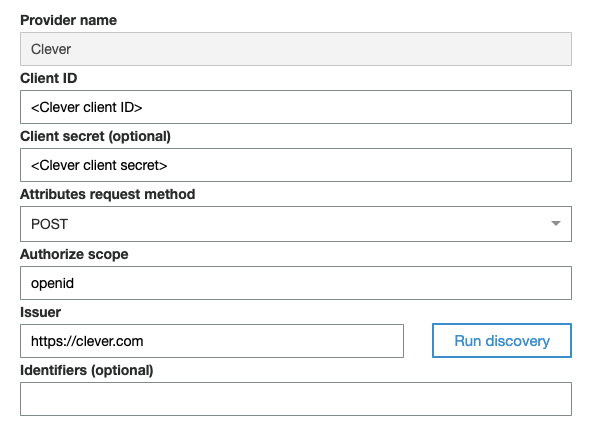
Example OIDC configuration for AWS Cognitio
-
Provider name: this can be anything you'd like to use, but "Clever" makes a lot of sense here!
-
Client ID: your application's Client ID, found on the Clever application dashboard
-
Client secret: your application's Client secret. This is required for authenticating with Clever
-
Attributes request method: Clever supports both POST and GET
-
Authorize scope: Clever manages scopes through application configuration, so this is not required by Clever. However, some authentication services may still require a value of openid at a minimum
-
Issuer: this is used to make a call to the discovery endpoint to grab the rest of the information needed to connect with Clever
Updated over 1 year ago
