Submit for Certification
How do I submit for Certification?
For Instant Login (SSO)
Step 0: First, finish building your integration! Once built, you can test your SSO integration yourself by following the instructions here: Testing Logins
Submit for Instant Login Certification
- To submit, you’ll need to step through the Instant Login wizard in your app dashboard by navigating to Dev Tools > Integrations > Instant Login. Once you submit the survey, the submission process is complete.
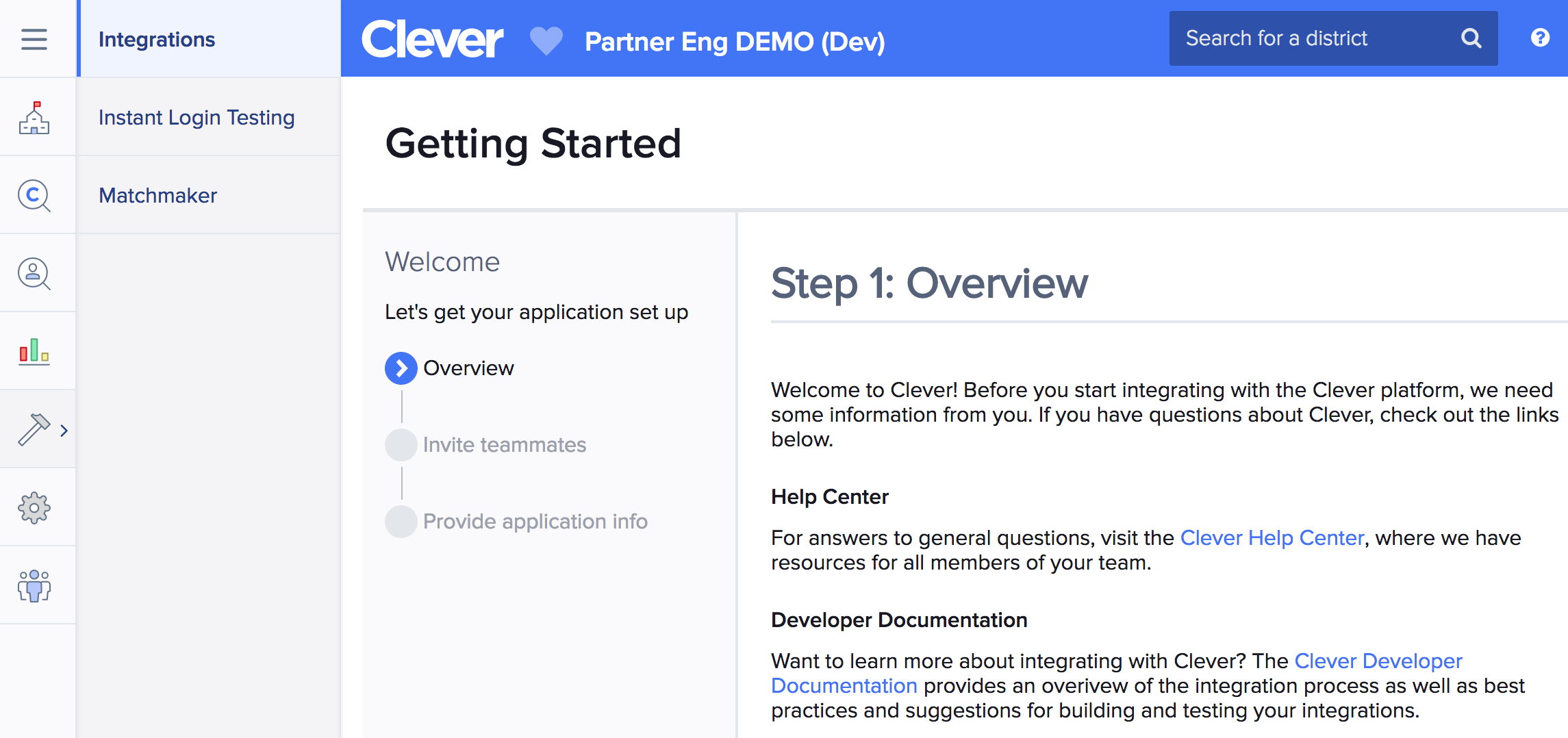
- After you submit your certification, our Partner Engineering team will review your integration in accordance with our Certification requirements. This typically takes 2 weeks but times can vary depending on the queue.
- Once the review has concluded, you will receive an email with your certification results and recommended next steps.
a. If your integration is not approved, you will be provided technical feedback and next steps to correct any issues. Once you fix the issues, you can re-submit via the same method.
b. If approved, we will provision your production application. You can then prepare to go live.
For Secure Sync (Rostering)
You need to have access to Secure Sync. If you need access, please contact our Application Partnerships team.
Step 0: First, finish building your integration! Once built, you can test your rostering integration by following the instructions here: Testing Your Sync
Submit for Secure Sync Certification
- To submit, you’ll need to:
a. Fill out the certification survey: https://clever.com/certify.
b. Schedule a 45-minute call with our Partner Engineering team by reaching out to [email protected] with available times. - After you submit your certification, our Partner Engineering team will review your survey responses in accordance with our Certification requirements in preparation for the integration review call. Please ensure you submit the survey at least 2 business days ahead of the review call.
- On the call, we’ll follow up with clarifying questions based on your survey responses and ensure we have a clear understanding of your integration design and data model.
- Once the review has concluded, you will receive an email within 1-2 business days with your certification results and recommended next steps.
a. If your integration is not approved, you will be provided technical feedback and next steps to correct any issues.
b. If approved, we will provision your production application. You can then prepare to go live (see next page).
For Goals (Engagement)
In order to become certified for Clever Goals, you must also be certified for Instant Login and/or Secure Sync.
Submit for Goals Certification
- To submit, send Goals data for at least 2 students in a sandbox district to Clever.
- Email [email protected] with the list of students by ID who were updated and the sandbox district ID, as well as the answers to the questions above.
- Our team will follow up with next steps!
Updated over 6 years ago
