Library vs. Instant Login vs. Secure Sync
This chart outlines the key differences between a Library, SSO (Instant Login), and Rostering (Secure Sync) integration. When you sign up for a dev app, your app will have SSO and Library scopes by default. Please reach out to [email protected] to upgrade your dev app to rostering scopes.
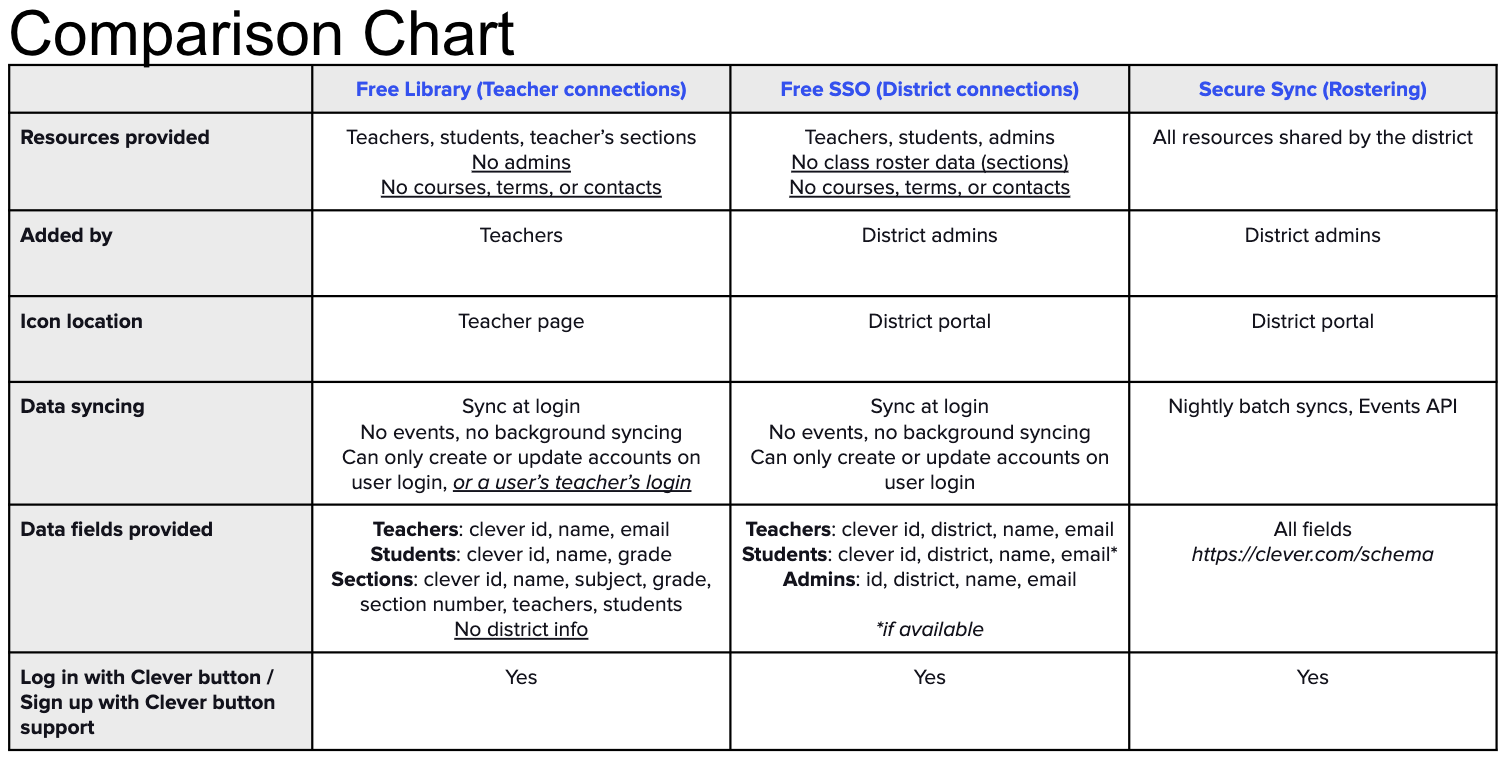
Library Details
The Library integration is built on top Clever's Instant Login SSO integration. You can find more details here in the Library Integration guide.
Instant Login Details
With the default Instant Login tier, your application will use the OAuth flow to acquire Bearer tokens. You will have access the following fields via the /me endpoint:
- User type (student, teacher, school_admin, district_admin)
- User Clever ID
- District ID
You application can then use the Bearer token to acquire these additional fields in the Data API:
- First Name
- Last Name
- District Name
- Student Email, if provided by the SIS. (Note: This is not a required field, so is not guaranteed in the response).
Accessing the Data API with Instant Login
You will not be able to use the OAuth tokens from Instant Login to access the Data API outside of the /users/id endpoints and /districts endpoint. Attempting to access other endpoints within the Data API with your OAuth token will result in a message stating 'Your OAuth2 token is incorrect or has expired'.
Secure Sync Details
Secure Sync gives full access to roster information - student-teacher associations and classroom data with OAuth tokens you can retrieve from your App Dashboard or via our API. Upgrading to Secure Sync allows you to access the entirety of the Data API, our matchmaking tools, Data Browser and more. Our schema outlines the full list of available fields in Clever.
Secure Sync allows you to access information about users and provision accounts in advance, so you can use that time to improve your core product. If you need access to Secure Sync, reach out to [email protected].
Sandbox Data
When your development application is first created, we'll automatically connect a sandbox district and populate it with realistic sample data, so you can test your integration. Your sandbox district will be visible in the Districts Overview page of your dashboard.
Instant Login does not include school or section information, so your default sandbox district in your Dashboard will reflect:
- 0 schools
- 8412 or more teachers
- 56635 or more students
- 0 sections
- 0 enrollments
- 6 school admins
Once you receive Secure Sync access, your default sandbox district should include:
- 239 schools
- 8412 or more teachers
- 56635 or more students
- 25843 or more sections
- 460,000 or more enrollments
- 6 school admins
Updated over 5 years ago
