Certification Overview
This page provides an overview of the certification process and requirements.
What is Clever Certification?
Clever wants to help you design and build an excellent integration so that you can deliver an unparalleled experience for the users that you serve. We want to make sure that when you go live with Clever, we're delivering the best possible experience for both your customers and your team.
It's important that integrations are secure, resilient, and scalable. To that end, based on our experience working with application partners across the country, we've devised a set of core requirements that integrations must meet in order to connect with live districts and access production data, including user records and enrollment information.
Clever offers certifications for our core products:
- Instant Login (Single sign-on)
- Secure Sync (Rostering)
- Goals (Engagement)
The specific requirements for each are detailed below.
After you build and test your integration with a Clever development app, we ask you to submit a survey answering key questions about how it works. We then review your survey responses and your integration for architectural best practices.
What are the benefits?
- Connect with real school districts
- Give your customers confidence in the quality of your integration
- Allow districts to search for your application in their dashboard
- Gain access to marketing assets and training
- Be featured in the Clever Application Gallery
- Earn certification image assets you can use on your website
- Earn a Clever Partner trade show certificate
Am I eligible?
To be eligible for Certification, you’ll need to have built an integration with a development application on Clever using at least one of:
- Instant Login (Single sign-on)
- Secure Sync (Rostering)
What should I expect?
Here is a flowchart of the certification process (click to expand):
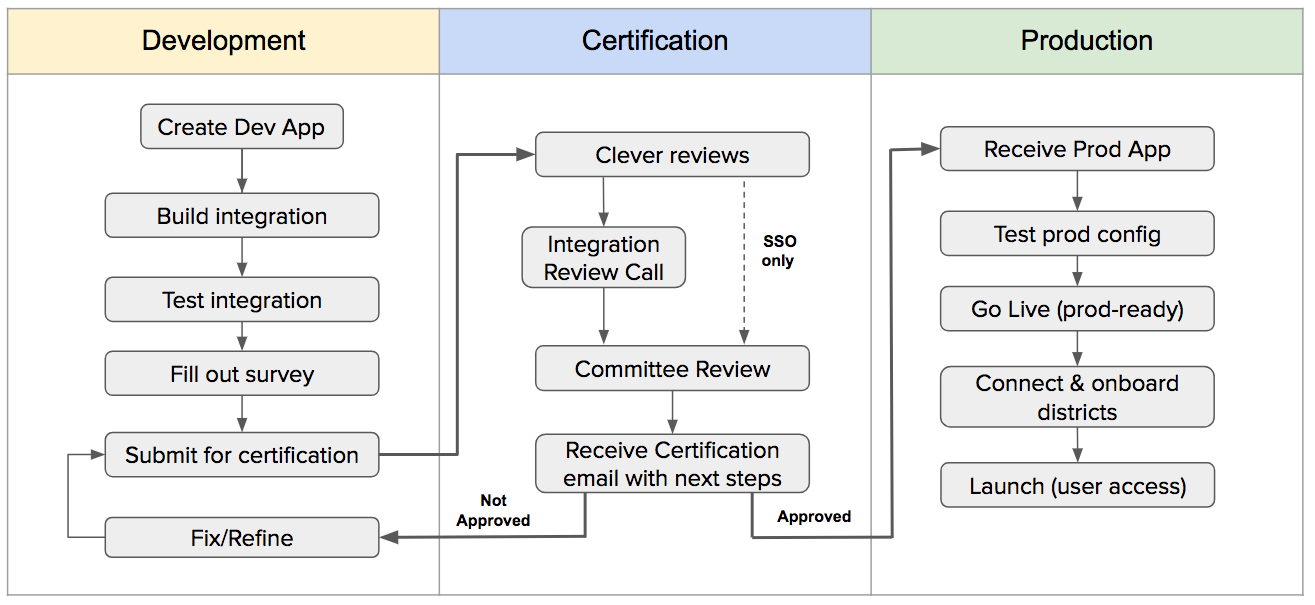
SSO only integrations don't require a call is because we can review those asynchronously.
How long does it take?
The time it takes to build an integration with Clever varies depending on your business needs, data model, and technical constraints.
Once you have built a Clever integration, you may submit to become certified. The annual certification window is open from mid-October to mid-July each year.
For Instant Login: After you submit your certification, our Partner Engineering team will review your integration in accordance with our Certification requirements. Due to high volume, this typically takes 2 weeks but times can vary depending on the queue. You’ll receive an email as soon as we finish reviewing your integration with your certification results and recommended next steps.
For Secure Sync: After you submit your certification survey, you’ll schedule a call with one of our Partner Engineers. On the call, we’ll ask clarifying questions and discuss any changes that need to be made to qualify for approval. Once the call has concluded, you will receive an email within 1-2 business days with your certification results and recommended next steps.
Certification is good for one school year, and applications get re-certified each year before Back to School in preparation for the new school year. After the first year, we follow up with a survey to see if your integration has changed since the previous year.
How do I get started?
In order to build your integration and submit for certification, you’ll need to:
- Create a development app in Clever
- Submit your application icon during application setup (square vector file, typically in SVG or AI format)
- Review the certification requirements for the integrations you are building:
a. Instant Login (SSO)
b. Secure Sync (Rostering)
c. Goals - Read through our API documentation and begin building your integration!
Updated almost 7 years ago
Review the certification requirements for the integrations you plan to build:
